You can make your payment in one of two ways:
In either case, once your order has been successfully processed, you will receive a 'key' you can use to unlock WaveCatcher and continue playing your existing scenario.
Steps for obtaining the 'key' to unlock WaveCatcher
| 1. Press the 'Register' button on the logon screen to obtain your serial number. This will bring up the registration panel. | 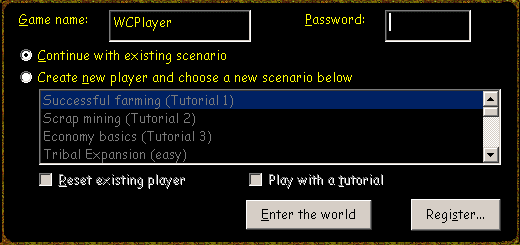 |
|
2. Write down the serial number that appears in the registration panel or copy it to the clipboard by highlighting it and hitting 'Ctrl-C'. (The serial number that you will see will be different from the illustration.) 3. Use that serial number when registering online or by mail. When paying online, you can paste it from the clilpboard into the registration screen by hitting 'Ctrl-V'. 4. When you get back a key, type it in the area right below the serial number and press 'Register!' |
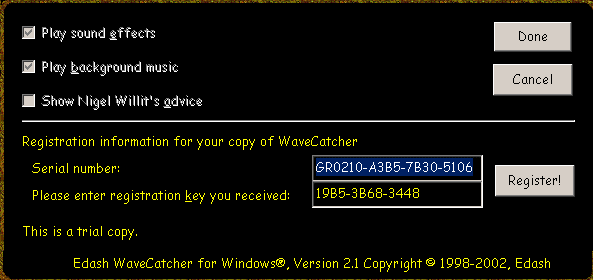 |
What is it? Getting
started Game help Player zone Message board Support Contacts
Links
Copyright © 1998-2002 Edash™ If you have comments
or suggestions for this site please write to webmaster@edash.com